NextGen Bootlogo Creator
Here we offer you a simple program to create your individual boot logo for the NextGen DataDisplay.
Disable virus scanner - Some virus scanners mistakenly detect this program as a virus and delete it.
If the download does not start (e.g. Google Chrome) - right-click on the download link and select "Save link as...".
Other browsers may report a warning, of course these are not dangerous files.
DOWNLOAD Bootlogo-Creator v1.0
Original boot logo if you want to go back:
Unzip the downloaded package.
The following files are in the package:
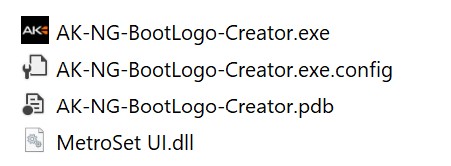
Start the file “AK-NG-BootLogo-Creator.exe”.
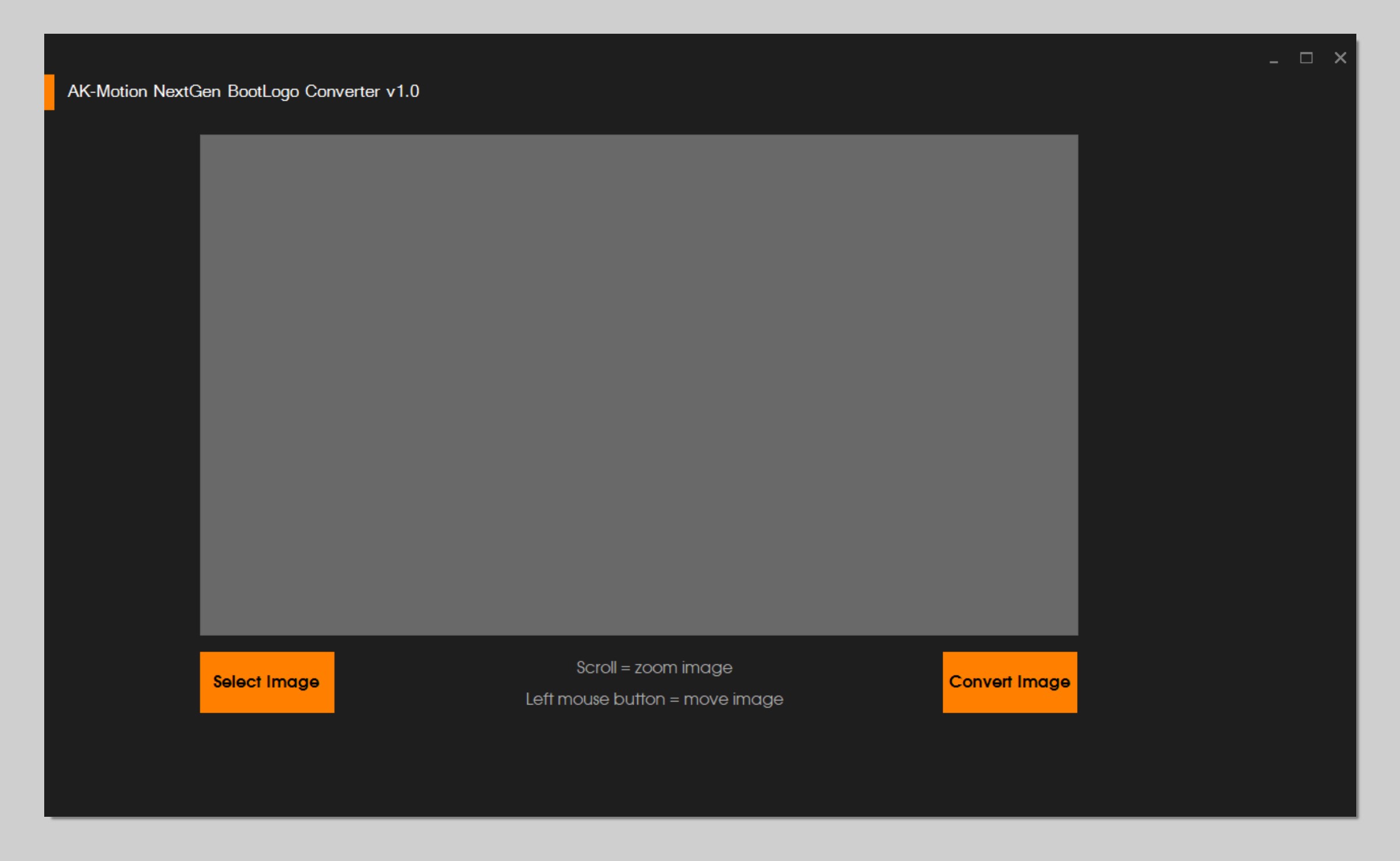
Press "Select Image" to load your own boot image (JPG and PNG files).
Adjust the size of the image with the mouse wheel and move the image with the left mouse button.
The section in which the image can be seen corresponds to the image of the DataDisplay.
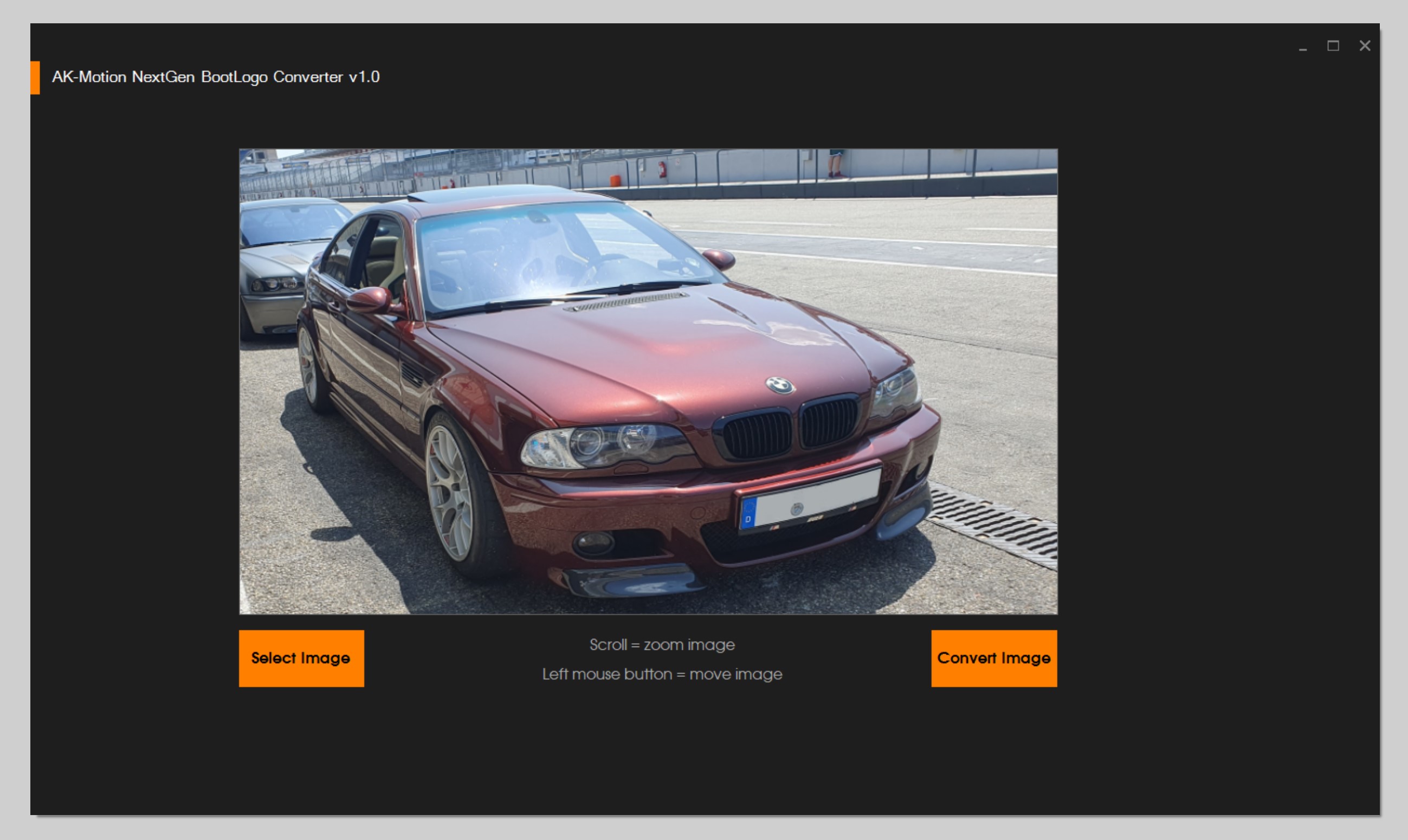
Finally press “Convert Image” and give the file a name and save it on the PC.
This file can then be loaded onto the NextGen DataDisplay like a normal update (only takes a few seconds).
Have fun!
