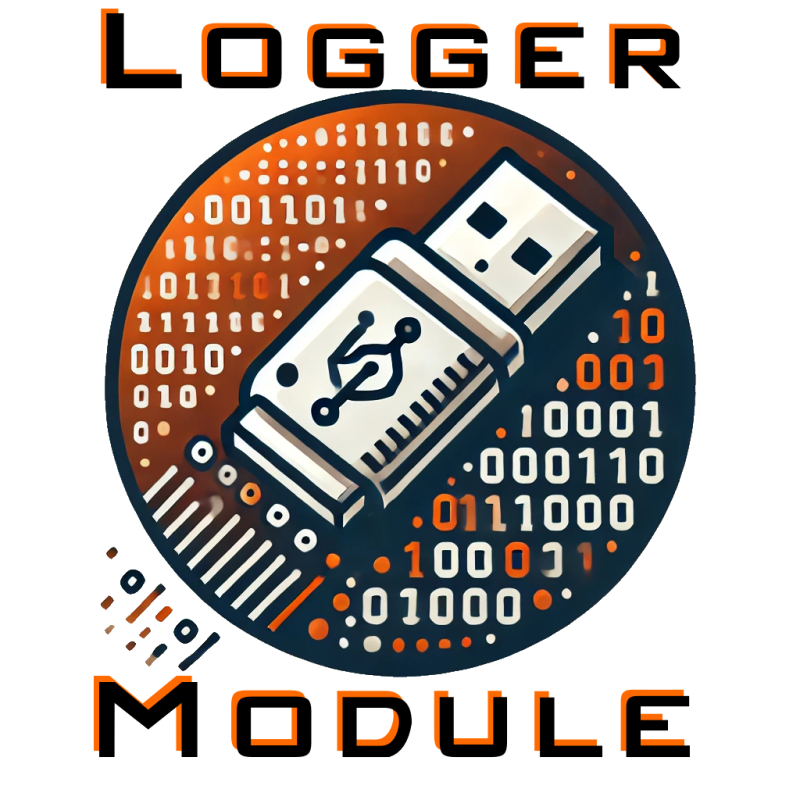
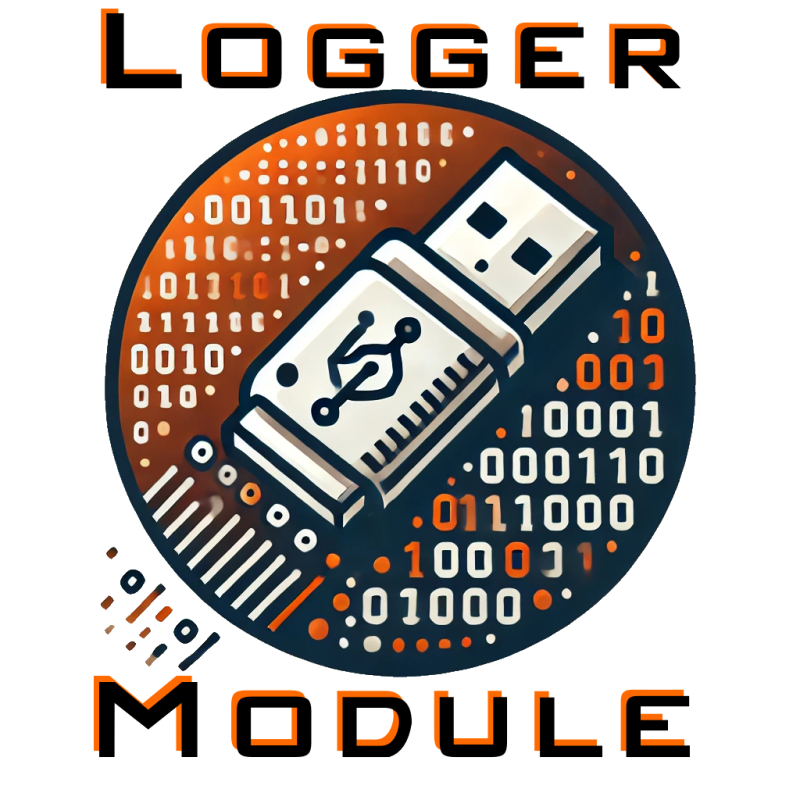
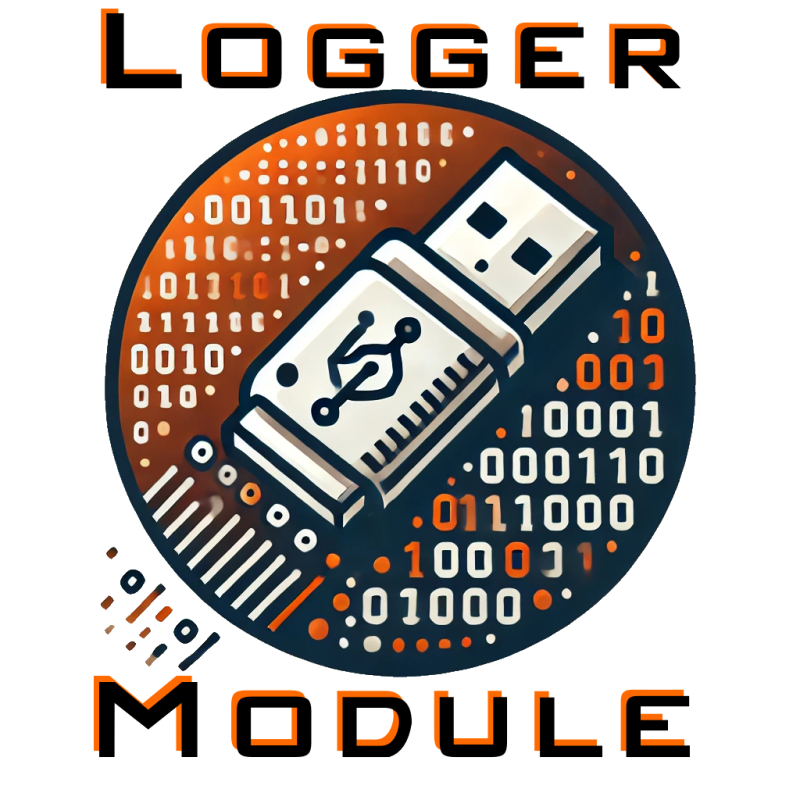


NextGen Logger Module
Logging data to USB flash drive (e.g. USB stick or USB SD card)
Product customization
Don't forget to save your customization to be able to add to cart
Data Protection

Entsorgungshinweise
Required:
Adapter USB (female/female) ORDER(Amazon affiliate Link)

USB stick / USB Sd Card Adapter ORDER (AMAZON AFFILIATE LINK)
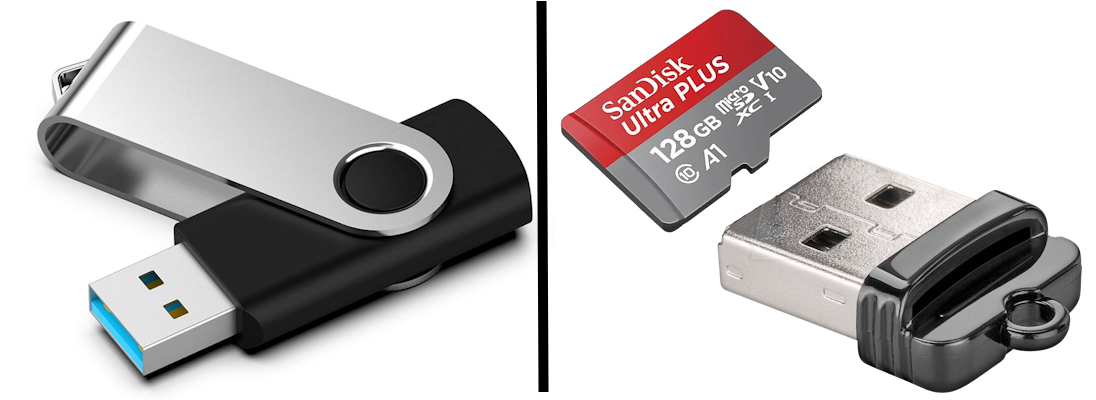
There is no limit from the DataDisplay.
The only limit is the storage of the medium used, but even here, with continuous logging, many months will pass before the storage is full.
Every log gets an increment at the end of the file name.
AK-NG-Log1.csv, AK-NG-Log2.csv, AK-NG-Log3.csv, etc....
So that a log does not become too large to be quickly uploaded to e.g. Datazap.me, logs are rewritten with an additional number at around 5MB.
E.g. AK-NG-Log3-1.csv, AK-NG-Log3-2.csv, AK-NG-Log3-3.csv, etc.